FLIPGRID
Description of the tool
How to access the website
How it works
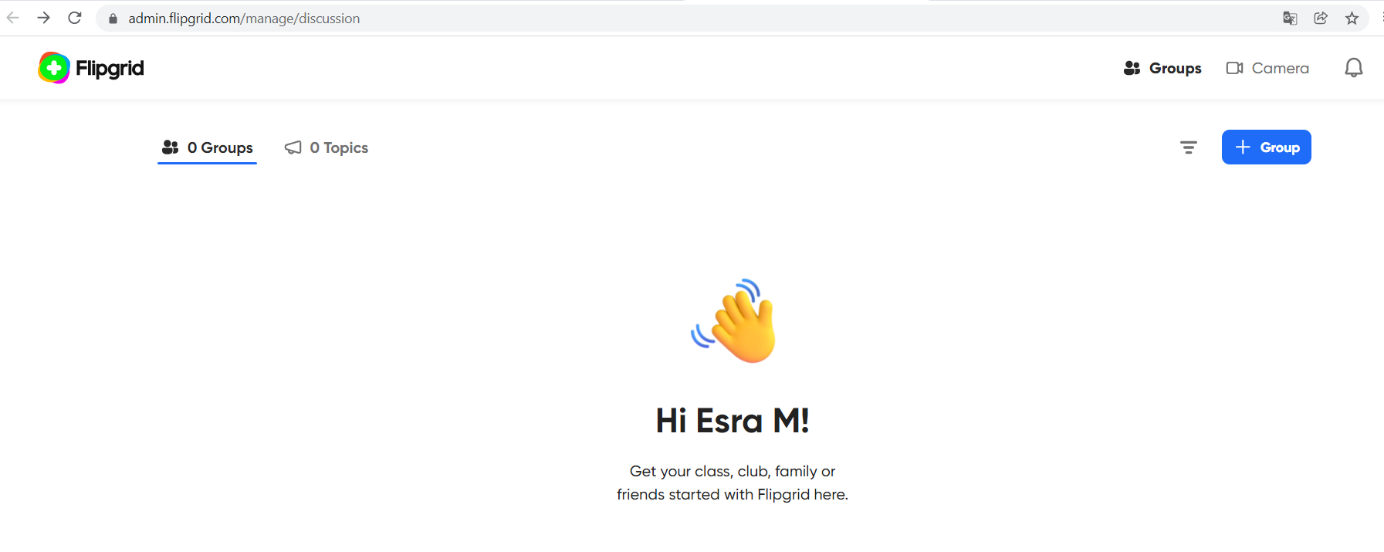


How it can be used in the classroom
-
The platform is mainly used for speaking assignments in the form of videos and can be considered as a social media platform for the group members. Each member makes their videos available to the entire group and it’s possible to add comments and feedback. It is a great way of assigning asynchronous tasks and extending learning outside the classroom. It provides opportunities for genuine communication among members.
-
Below images summarize many ideas about how to exploit Flipgrid in general. For EFL classrooms, the speaking tasks can be converted into Flipgrid topics to ensure the highest participation and engagement by the students. Or teachers can upload their own videos to aid students’ academic or social emotional learning.
To explore more ideas, please visit: https://help.flipgrid.com/hc/en-us/articles/360053329693-Age-Specific-Ideas-for-Remote-Learning-with-Flipgrid