VOSCREEN
Description of the tool
-
Voscreen is a web platform and a mobile application in which one can find a wide range of short authentic videos extracted from TV series, movies, songs, advertisements and documentaries and do translation tasks in different language proficiency levels. Offering 4 different categories, the tool consists of 5 levels of difficulty ranging from beginner to advanced and offers a number of language structures to browse through (Present Simple, Tenses, Conjunctions, Phrasal Verbs, and Relative Clauses, etc.). In addition, the number of words to be heard can be chosen. The longer ones contain more complex language structures and vocabulary.
Figure 1. Voscreen Home Screen
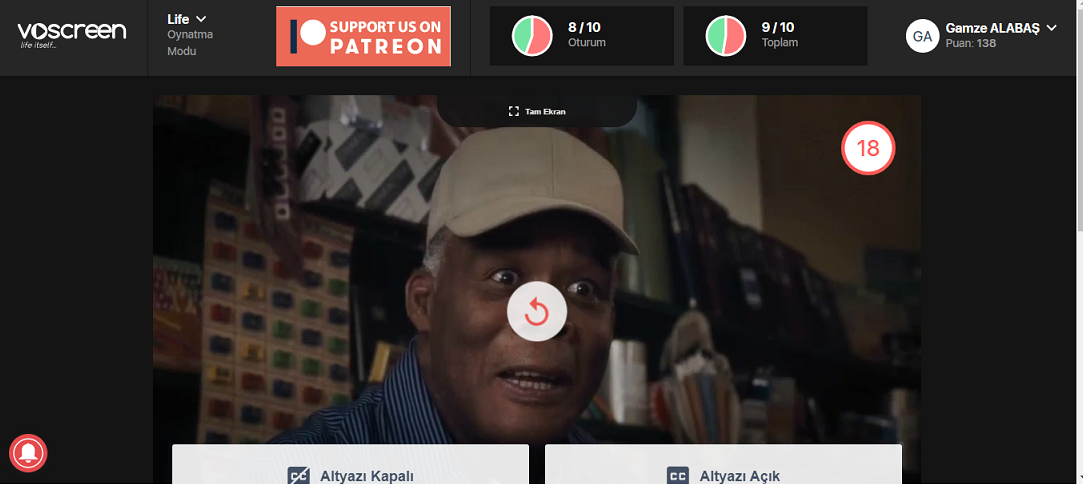
Figure 2. Categories

How to access the website
How it works
-
After registration, users select their native language, watch a short clip, maximum of 15 seconds, and within the given time, click on the correct translation showing up in their mother tongue matching the short phrase or sentence uttered in the clip. At this point, they can choose whether they want to see English subtitles or not. The users can play the clips as many times as necessary.
-
The website creates a record of both the correct and wrong answers. In their profile, the users can see in detail the questions answered, the number of days they practice, the number of correct and wrong questions, and in which categories the questions are. For each correctly selected translation, the users get a point and move on to the next clip in the series. The faster they answer the questions, the more points they get, which shows their rank among other users. As a result of the scored points, a sense of competition is created by ranking among the users all around the world.
How it can be used in the classroom
-
Prior research and the user reviews of EFL teachers and learners suggest that Voscreen is an effective aid to improve listening skills, listening strategies and listening comprehension. In addition, the videos include dozens of different accents around the world, which creates an awareness of various pronunciation styles. Teachers can utilize authentic videos in class to practice certain language content following their syllabus. The tool can help students to develop positive attitudes towards the language and the course itself as the clips extracted from the popular TV series, movies and cartoons could be more interesting and authentic rather than a paper-based class material. Learners also can make use of the application outside the class. While they are practicing their listening skills, they can also learn many words and revise the language structures learned. Moreover, video clips can be utilized to improve learners’ speaking skills. Students can also create a vocabulary list by the tab “Oynatma Listelerim” in Voscreen.
-
Teachers can create a class by their own accounts by the tab “İzlediğim Gruplar” and invite their students via the link provided by Voscreen. After sharing the link with the students, they can register for the class by their own accounts. Teachers can create more than one class. Students can see the points scored and the grading list of the class they were enrolled in.
Figure 3. A Created Group Screen


Figure 4. Statistics Screen of a Group
Paraphrasing (Listening):
-
Acknowledging the fact that translating from English to one’s native language is not favoured by the contemporary teaching methods, teachers should warn learners about choosing English as their native language to see paraphrased versions of the original sentences in the clips (instead of translations).
-
Choose the level and the grammar structure and if you want the number of the words to hear, as well.
-
Play the video clip and ask the learners to paraphrase what they’ve just heard.
-
Compare their ideas and finally, check with the two options offered by Voscreen. (To do this, select English as the native language and don’t select the subtitles/no subtitles option until the learners are done).
Answering the questions ( Speaking):
-
The teacher chooses the Questions or What category in the VoStructure tab and gains access to a series of clips including different types of questions.
-
Play three or four clips in accordance with the level of the students (According to the time allocated for the activity, the number of the clips can be increased or decreased.)
-
Ask the students to answer the question (s) asked in the video.
-
The teacher can make this activity individually or in groups. The group (or the student) which comes up with a logical answer first or comes up with the most logical answers in the time given will be the winner. Either way, the students may have some fun.
What happened next? (Speaking)
-
The teacher plays two or three random clips. (According to the time allocated for the activity, the number of the clips can be increased or decreased.)
-
Ask the students to imagine what happened after or before the scene they see.
-
That might be a great practice to revise past tenses or will for predictions. In compliance with the proficiency levels of the students, the teacher may encourage more complex storylines. Optionally, the students give points to each other after each group presents their stories to decide the winner group.
Why? Because….. (Speaking)
-
In line with the level of the students, the teacher plays a clip from the Why category in the VoStructure tab and students are supposed to continue the phrase starting with because….
-
The possible answers in this activity might be pretty much endless and the class can come up with funny ideas and have fun while trying to find answers.
The picture below illustrates an example for an intermediate level class:

Story completion or movie review as homework material (Writing)
-
Ask the students to choose a clip they like and write a story using the clip as their cue.
-
With more advanced levels, students can choose a clip they like, watch the whole movie and write a review about it.
References:
https://www.lessonplansdigger.com/2016/02/07/voscreen-teaching-with-video-clips/
https://www.voscreen.com/
Taylan, U. (2018). Voscreen Online Foreign Language Learning Environment. Journal of Educational Technology & Online Learning, 1(1), 60-69.